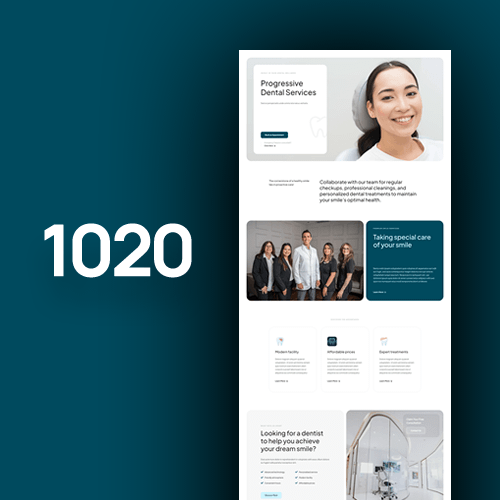Divi Tutorials
Get expert advice on the best ways to use Divi with our step-by-step Divi Tutorials. Learn how to design and develop custom WordPress websites quickly and easily.
Divi is popular page building tool used by developers and web designers alike. With Divi, you can use a drag & drop feature and easily customize any design without having to know any coding language. This makes it the perfect resource for those new to creating websites or who are short on time.
Divi Tutorials supply explanatory tutorials and materials that make website design simple to understand, even for those new to the field. Their clear guidance on each step saves users from confusion, enabling beginners to construct websites quickly and with ease.
Divi Tutorials provide exhaustive guidance, enabling users to customize design aspects and utilise an extensive range of page layouts. This bestows them the opportunity to fashion something bespoke or opt for veteran-crafted readymade templates – whichever meets their needs.
The Basics of Building a Website with Divi
Building a website with Divi is a great way to create a complete, fully customized site without any coding knowledge. Divi offers a powerful page builder, page styling options, intuitive building blocks (modules), and tools for structuring content and adding images or media. You can customize and create unique designs with the available CSS options and design settings to truly make your website stand out from the crowd. Plus, you can immediately check out how the mobile version of your website looks and makes adjustments as necessary for optimal performance.
To get started on building your own website with Divi, it’s best to have an idea of the layout you want before diving in. You may have certain elements or components of your site that require specific placements on the page. For example, if you wanted to have images alongside text on each row of the page, you would adjust the Module Settings accordingly when adding these elements.
Divi’s page styling options are an amazing way to add a personalized touch to every page on your site. You can modify colors, fonts, sizes, backgrounds and more using easytounderstand navigation menus that give you full control over how each page looks. Additionally, you can explore what Divi has to offer in terms of its building blocks (modules). These modules give you access to text boxes, sliders, forms, images and other features which allow you to build beautiful pages without any prior coding experience.
If you’re looking for even more ways to make your website look amazing then be sure to check out all that Divi has in terms of its customization options including CSS customizations and design settings such as column widths and image positioning.
Styling Your Site With Customization Options
Your web interface is the foundational element of your virtual presence, so achieving perfection is necessary. By blending together the right mixture of page layout, customization alternatives and theme styling, you can make sure that your website accurately mirrors your corporate identity. Let’s explore the world of Divi tutorials for instance, as well as further fine-tune individual elements to construct an amazing web destination that unmistakably belongs to you!
Getting started with Divi is easier than ever thanks to a wealth of tutorials available online. By familiarizing yourself with the basics such as the Divi Builder and learning about features like element settings, you can quickly get up to speed and create a layout that works for you. Once you have the basics down, you can start exploring all of Divi’s customization options for making your design truly unique.
Themes are an excellent way to take your site styling up a notch. From custom colors to modular layouts and image changes, there are plenty of ways to make sure that your design looks exactly how you want it. You can also play around with fonts and typography to find a combination that offers the perfect balance between professional and creative energy – one that reflects your brand’s personality in every way.
Finally, don’t forget about page optimization! Making sure that pages load quickly and providing helpful navigational tools will ensure visitors have an enjoyable experience on your website – no matter where they’re coming from or how long they’ve been there. Optimizing this experience ensures that visitors feel welcomed on your site which will help boost engagement overall.
Adding Functionality Through Plugins
You may want to explore the option of enhancing your WordPress site with plugins. These are software packages that can bring extra features and capabilities to your online presence. With a swift installation process, they can elevate user experience and offer further advantages to visitors of your website.
One popular plugin that works nicely with WordPress is the Divi Builder. Divi Builder is designed to help you create stunning, custom designs that look beautiful and professional. It’s easy to integrate the plugin with your existing WordPress installation so you don’t have to start from scratch. You can use Divi Builder to easily add or modify page layouts, customize blog posts or pages, add or remove widgets, as well as customize fonts and colors.
Plus, there are plenty of thirdparty developers who offer support for Divi Builder as well as other plugins. Whether you’re looking for a tutorial on installing a specific plugin or need help troubleshooting an issue with one of them, you can get assistance quickly from these experienced professionals.
And when it comes to versatility and customization options for your site, there’s no limit to what you can do with plugins. From contact forms and slideshow galleries to membershipbased websites and online stores — whatever type of feature you need for your website can be added with a quick plugin installation process.
Enhancing your website with these supplementary features is sure to improve the user experience for your visitors. Navigating the site and gathering pertinent information will be easier and more efficient, courtesy of these plugin solutions!
Advanced Design Techniques in Divi
When it comes to designing a captivating website, Divi provides the ideal environment for all your visual necessities. The intuitive Visual Builder, range of templates and themes, as well as sophisticated typography configurations provide you with limitless customization options. To ensure that you get off to the best start possible on building an exemplary webpage, let’s explore some of Divi’s most modern plan solutions.
One of the most powerful tools in Divi’s arsenal is its Visual Builder. This allows you to create custom pages with an instant preview. Plus, it’s incredibly easy to use – just draganddrop visual elements into place and modify them however you like. You can even switch between desktop and mobile view for extra precision when designing for different devices.
Divi furnishes an abundance of page templates for you to select when constructing your website. There are designs suited for all kinds; from uncomplicated, single-page constructions to elaborate multifaceted layouts incorporating side navigation bars, featured highlight sections, and beyond! With such a profusion of page layout choices available, you can craft a distinctive and lasting impression on your visitors promptly.
Divi offers a plethora of themes, styles, fonts & colours to tailor your website. Many of these preloaded resources don’t even require coding skills & can be integrated immediately to fit the needs of your project.
Understanding Elements of a Divi Website
Acquiring the essential knowledge to build a Divi website is a breeze. Thanks to its user friendly interface and remarkable customizability, even novice developers can design their own unique webpage in no time. From seasoned web designers to hobbyists just starting out in website building, mastering the elements of a Divi site will propel your project to new heights. With that in mind, let us guide you through some of its core features that one should consider prior to creating a Divi website.
Initially, Divi Themes ought to be researched thoroughly. These adaptable templates facilitate users to generate alluring websites without requiring any development knowledge. Each motif offers multiple design components such as navigations, widgets, forms, and other interactable elements that can quickly be incorporated into your structure. Moreover, diverse themes are available regardless of the type of website you intend to create – from e-commerce sites to portfolios.
The next element of a Divi website you should consider is the layout elements. From simple columns to complex grids, this is where you will decide how your content will be displayed on the page. Through grid builders and draganddrop tools, it’s easy to create a visually appealing page layout that can be tailored to suit your specific needs or match your branding style guide.
Divi Layouts
Are you looking for an easy way to create stunning, custom WordPress websites? Divi Layouts offers powerful layouts that help take the pain out of web design—try them today and get your website ready in no time!
Working With Columns, Rows and Modules

Divi Layout Builder is a tremendously advantageous asset, facilitating the construction of visually arresting webpages by employing an easy-to-use drag and drop tool. This functionality provides users boundless opportunities to craft a distinctive design for their online presence.
When working with the Layout Builder, users will need to familiarize themselves with columns, rows, and modules. Columns are used to organize a website’s layout and provide a structure that helps visitors navigate around the page.
Rows are sections within columns and are used to group together content elements such as text, images, videos, etc in an orderly fashion. Modules are individual content elements that can be added to rows in order to create even more complex designs with the layout builder.
Once you become familiar with the interaction between columns, rows and modules, creating attractive page displays for your website using Divi’s Layout Builder will be a breeze.
Troubleshooting Common Issues
Addressing typical glitches is a critical yet regularly intimidating undertaking. Being aware of how to go about and limit problems will save both time and capital—ultimately improving the customer experience. As for Divi tutorials, the quantity of possible issues may be extended. Whether it’s a programming fault, software convergence troubles, or any other technological hitch, having an approach prepared for detection and solution will assist in assuring that any difficulties are promptly and resourcefully taken care of. This is our plan for dealing with common bugs:
1. Identify the Problem:
To commence the troubleshooting process, one must ascertain what issue is at play. To facilitate examination of this issue, it might be beneficial to duplicate the problem and take notes on any pertinent information (like which activity provoked the difficulty).
2. Troubleshoot Solutions:
Once you’ve identified the issue, consider potential solutions for resolving it. Try out different workarounds and research related issues to get ideas on how to solve your dilemma.
3. Investigate Code & Data:
It may be wise to analyze any pertinent codes or data that are connected with the difficulty. Having a better comprehension of why certain mistakes are taking place could lend a hand to you in locating precisely where the error originates, thus enabling you to render a more specific resolution.
4. Utilize Documentation:
Referring to appropriate documentation can also be helpful when troubleshooting common issues with Divi tutorials. Be sure to check if there is any existing information that could provide useful insights into solving your problem.