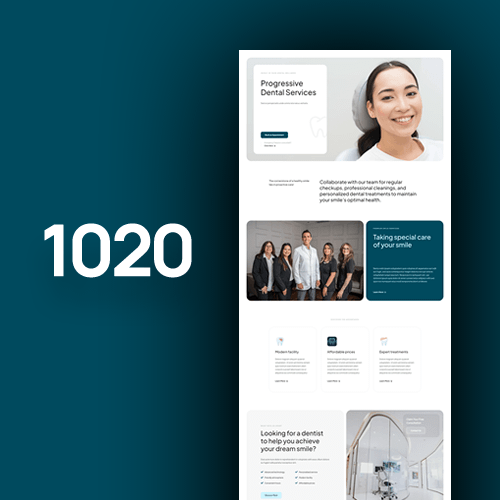Divi Theme Layouts
Divi Theme Layouts is an efficient and robust website development tool, allowing you to craft attractive websites promptly and with little effort. The platform’s selection of custom-made layouts and design templates can be seamlessly adjusted utilizing the easy drag-and-drop interface, meaning no prior coding experience is required to create extraordinary and distinctive page structures.
Divi page builder tool makes creating website layouts simple. You’ll have access to hundreds of premade section blocks which can be tailored with the drag & drop interface. There are lots of modules you can use to build your layout including text, and image blocks.
To make it even easier, Divi includes a variety of sections that come prefilled with content and images making it much quicker to design websites than ever before. Sections are fully customizable and can be inserted into any page without any coding knowledge.
Divi theme layouts provide a fast and simple way to create websites without having to know how to code or having a deep understanding of web design principles. With its powerful page builder tool and modular structure, anyone can quickly create website layouts!
Creative Divi Theme Layouts
We are delighted to announce the augmentation of our Creative Divi Theme Layouts with original and imaginative designs. These new components make it possible for users to bring their own innovative flair to their projects. Our selection of templates gives remarkable levels of customizability, making it easy for users to assemble a standout online presence.
Step-by-Step Guide on Installing a Layout
Installing a layout on your Divi theme can be a daunting task, but it doesn’t have to be. Today we’ll walk you through the steps needed to implement a new layout in your Divi enabled website.
The initial step is to ensure you have the correct theme enabled. It’s important to affirm that Divi has been downloaded and enabled on your WordPress platform. After that is established, then you can download the layout file from its originator and decompress it.
Now that you have the layout file ready, navigate to the Divi library inside of WordPress and click on ‘Import & Export’ located at the top. Once there, choose ‘import’ from the menu given. Next, upload the layout zip file that you just unzipped earlier into this section and confirm the installation settings for this theme. Finally, activate any custom CSS necessary for this particular layout and confirm that everything has been installed correctly by checking out your newly implemented page design!
You can use this same process for any other layouts as well as long as they are compatible with Divi. As always, we recommend backing up any of your current files before making any major changes along these lines using a reliable backup service such as UpdraftPlus or BackupBuddy.
We hope this stepbystep guide helped make installing a new Divi theme layout much simpler and easier for you!
Working with Global Items & Customizing Layouts
Working with global items and customizing layouts is a great way to create unique websites while saving time and ensuring layout consistency.
Divi’s global items accelerate the updating of multiple segments of your website, eliminating the need to make changes to each section individually. This expedites the design process, enabling you create one-of-a-kind designs from scratch, select prebuilt templates or utilize a drag & drop interface for personalizing your site effortlessly.
If you are new to building websites with Divi, prebuilt templates can help save time as they provide a starting point. You can customize any template to suit your preferences by simply dragging and dropping elements around or adding them in from the library. This makes it easy for anyone to create beautiful websites without needing technical knowledge.
When designing or customizing pages with Divi, one benefit is that the same layout can be used across different sections of the website. This helps ensure consistent branding throughout all sections of your website and improved user experience for visitors.
Creating unique websites should not be difficult or complicated even if you don’t have coding skills. With Divi’s global items and customizable layouts, you can easily create beautiful and professional designs in no time at all! Start exploring today to find out more about this powerful tool and build an amazing website for your project.
Creating Unique Columns and Rows in Your Layout
Creating unique columns and rows in your Divi theme layout can be a powerful way to create stunning designs for your website. With the right design toolbox, you can add layout options that will showcase content in personalized and dynamic ways.
Using the Divi theme builder and drag & drop elements, you can easily construct columns with custom widths or heights that match any style of design. You can also take full advantage of advanced layout settings to refine your columns, including spacing and positioning.
Divi provides you with the means to personalize almost every single element of a page or post’s arrangement. Column configuration permits you to adjust the size, form, positioning and even conduct of text blocks; all while giving you the option between two or three columns. You may go further in customizing each column’sa height, breadth and alignment.
When combined with the right design toolbox, these controls can be used to create original works of art for your website. From simple single column layouts to complex multicolumn grids, Divi makes it easy for you to express your creativity through design.
It’s never been easier to create unique columns and rows in your Divi theme layout! By taking advantage of handy features like drag & drop elements, column settings, custom widths/heights, advanced layout settings and spacing & positioning tools; you’ll have everything you need at your fingertips when crafting breathtaking webpage displays for visitors to enjoy!
Troubleshooting Common Divi Theme Layout Issues
Divi Theme layouts provide a great way to customize your website to fit the look and feel of your business. However, there are times when layout issues can cause problems with displaying content, loading speed, and other common problems. To help you troubleshoot these issues, we’ll outline the process of how to identify, diagnose, and repair common Divi Theme layout issues.
When dealing with Divi Theme arrangement issues, it pays off to start by using the standard setup for such or resetting what you had before. This usually gets rid of the issue entirely, making it easier to examine any modifications and configurations you might have in mind. Furthermore, verifying that your plugins are current is also wise since outdated ones may be a root cause of layout mistakes.
If the simple steps listed above don’t fix your layout issue then you might need to delve deeper into what could be causing the problem. First check for any potential conflicts between themes or plugins that could be impacting your page’s design or functionality try disabling them onebyone as a testing measure until an issue is identified as being caused by one of them. You may also want to clear out any deleted page elements from your page’s HTML code as this may still be causing an issue even if you don’t see it on the actual page.
Exploring Ready-Made Layouts
With Divi Theme’s many layouts, you can save time and resources compared to building a website from the ground up. Using the built-in designs allows users to finish projects in a jiffy while still achieving a customized look and feel tailored towards their specific aspirations.
Using readymade layouts gives you the added benefit of security as well. All downloads use secure protocols so your information is kept safe and secure. Furthermore, all design elements have been extensively tested for code compatibility to ensure that every page looks exactly as it should across all major browsers.
These premade layouts offer other benefits as well, such as regular updates that keep users in sync with current industry standards. In addition, comprehensive customer support is available should any issues arise while using readymade layouts on the Divi Theme platform. Lastly, all layout designs are compatible with most browsers meaning users won’t encounter any unexpected compatibility issues when using them online.
With the pre-designed layouts available through the Divi Theme platform, setting up an effective website is easier than ever and hardly time consuming. You can make customizations or modifications easily and be certain that your site will remain safe from malicious threats. Regular updates help keep your site in sync with modern technology standards and provide swift customer support for technical issues.
Expert Advice on Mastering Divi Theme Layouts
For many website owners, mastering the perfect layout for the Divi theme can be a daunting task. Fortunately, customizing layouts and creating beautiful designs with this intuitive theme is easier than ever! Here’s our expert advice on mastering Divi theme layouts.
Grasping the fundamentals of the Divi theme begins with its page building capability, which permits users to customize their layout and put together original designs. This function incorporates a variety of user-friendly draganddrop page builders that make it possible to quickly add elements like pictures, text boxes, buttons and further items. Furthermore, rearranging these components or introducing new elements into the layout is simplified through these page builders.
In addition to the page builders, Divi also offers a range of theme options that help you customize every aspect of your site. These options include background color and image selections, as well as control over font size and other settings that let you tailor your website’s visual appearance to your exact specifications.
The Divi theme also offers several widgets and modules that give you more control over how your content appears on each page. Widgets allow you to quickly display collections of related content in a variety of ways, while modules give you more control over specific elements on a page such as menus and navigation bars.
Divi offers comprehensive functionality that ensures your website is fully optimized for effective responsive design and widest possible browser support. Its layout automatically adjusts to different screen sizes and viewports for optimal visual appeal across devices, while its high compatibility with leading web browsers guarantees flawless viewing experiences for visitors on any of them.
5 Advantages of Using Divi Theme Layouts
With its wide range of customisable templates, the Divi theme provides an effective way to give your site a sophisticated and advanced appearance. There are numerous benefits to utilising the Divi layout for your website, and here are just 5 advantages of harnessing this amazing tool:
1. Time Savings:
Divi makes it simple to craft beautiful websites with its vast selection of predesigned layouts and components. This lets you allocate your time, energy and resources to other parts of your business rather than spending hours troubleshooting designs.
2. Easy Customization:
Utilizing the drag and drop page builder feature, users are capable of effortlessly customising their site so that it is optimally suited to their specifications. Individuals may exercise complete authority in terms of choosing fonts, size, and more without the necessity of possessing a coding background.
3. Plugins Compatible:
Divi makes it almost effortless to incorporate and maintain multiple plugins into one website. All the applications are all in a single location, enabling you to transition between them without difficulty and personalize them according to your preference.
4. Multilingual Websites:
Divi supports multilingual sites with integrated translation options so that everyone can access your content in their own language—no matter where they’re located!
5. Comprehensive Support:
If you ever get stuck or have questions about the best way to implement something on the backend, there is a comprehensive support enable.