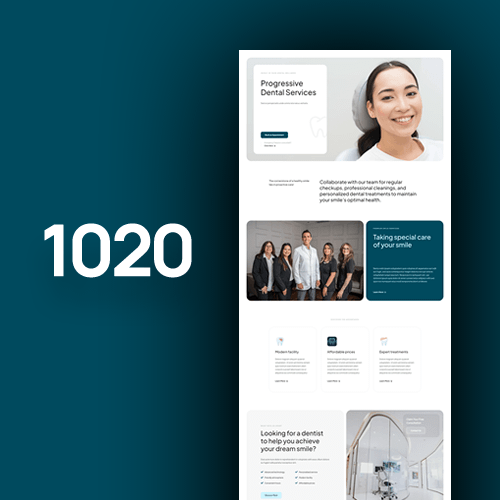Divi Review
Need help getting an honest and objective review of Divi? Get the unbiased information you need from our comprehensive divi review.
Divi’s incredible visual builder makes website creation a breeze, utilizing its multitude of modules. Whether you are just getting started with web design or have been designing sites for ages, Divi’s user-friendly drag and drop interface will satisfy beginners, while advanced users can explore the vast array of customization options! Create gorgeous pages quickly and easily with this innovative design tool!
Divi also provides access to dozens of professionally designed layouts that can be quickly customized to fit your website. And since Divi utilizes responsive design, your content will be optimized for all devices – from desktop computers to mobile phones – so everyone can enjoy your site. Additionally, Divi makes it easy to add multilingual support with their language switch feature.
With its intuitive user interface and powerful features, it’s no wonder why so many WordPress users are turning to Divi as their goto page builder and website design platform. You don’t need any coding knowledge; just use the drag and drop elements to assemble your site quickly and easily. Whether you’re creating a blog or an ecommerce site, Divi lets you create beautiful designs with minimal effort so that you can focus on crafting great content!
Pros and Cons of Using Divi
Divi is a popular WordPress theme with powerful design options and drag & drop features that make it ideal for both beginner website builders and skilled developers alike.
One of the biggest advantages of using Divi is its drag & drop editor. This intuitive editing system allows you to quickly build your desired look with minimal HTML knowledge required. With its easytouse modules, users can simply drag and drop elements such as images, text blocks, columns, gallery items, and more into their layouts. Plus, its large library of premade designs means that beginners don’t have to start from scratch when creating their websites.
Divi also offers responsive designs for each page that looks great on any device. This ensures that your website will always look great no matter what type of device it’s accessed from. And with the recently added Theme Builder feature, users can now create custom page templates for a truly unique look on every page or post they create.
For advanced web developers, Divi also provides advanced layout building capabilities via CSS Modules customization. This lets developers easily customize the look of their site by changing up color palettes, font sizes, button styles and anything else they dream up in no time at all. Additionally, Divi also integrates seamlessly with WooCommerce so users can start selling products and services from their website without any hassle or fuss whatsoever.
Features & Benefits of Divi
With a userfriendly drag and drop builder, premade layouts & designs, visual realtime editing capabilities, responsive design options, customizable design settings, SEO friendly features – all at an affordable price – it’s easy to see why Divi is a great choice when it comes to creating effective and beautiful websites.
If you’re not familiar with Divi yet, you may be wondering why it’s so popular. For starters, the userfriendly interface makes building websites quick and easy for both beginners and professionals alike. You don’t need any coding knowledge or special skills to use it – just drag and drop the elements onto your page and you can start creating immediately!
With Divi, you get access to lots of premade layouts and designs that make your website look professional without having to do any extra work. And if that’s not enough for your needs, Divi also gives you full control over how your site looks by allowing you total creative freedom when designing each page. And thanks to its visual realtime editing capabilities, you can see exactly what your changes will look like before they go live – so no more guessing games!
Pricing Plans and Additional Services
If you are a beginner with web design or an experienced professional seeking budget-friendly methods to tailor and craft your work, explore Divi’s various pricing packages and supplementary services to discover the ideal answer for your requirements!
With a variety of different plans and addon services available, Divi can provide access to an extensive range of features designed to bring out the best in every project. From advanced layouts and dynamic elements to stunning galleries and powerful marketing tools, Divi offers something for everyone.
To make it even easier to get started with Divi, they offer flexible payment options that let you pay yearly and save money in the long run or payasyougo with low monthly payments and no long term commitments. Plus, as your business expands, their plans and services scale with you meaning that you don’t have to worry about overpaying or being tied down into any commitment.
Overall, Divi reviews are overwhelmingly positive due to their wide range of features and affordability. With comprehensive plans and services plus flexible payment options available, it’s easy to see why so many people trust Divi for all their web design needs.
Support Resources for Divi Users
From tutorials and guides to forums and online support systems, there’s something for everyone. Plus, the documentation and videos are perfect for visually learning how to customize your Divi site. And if you ever run into any technical issues, the knowledge base articles can provide some troubleshooting advice.
So what exactly can you expect from these support resources? The tutorials and guides offer stepbystep instructions on how to make changes or add features to your Divi website. There are also knowledgeable members in the forums and communities that can answer any questions you might have about the platform or themes. Plus, many of these resources include video tutorials so you can learn how certain things work without having read anything.
And if that isn’t enough, there’s an online support system that provides 24/7 help with any questions or problems related to Divi themes and plugins. With assistance from experienced technicians, you can rest assure that your website will remain uptodate and running smoothly.
Between the wide variety of tutorials, guides, forums, documentation, videos, knowledge base articles, and online support system – Divi users have access to an array of reliable resources that make website designing (and maintaining!) easier than ever before. So don’t miss out on all these amazing features – start exploring today!
Comparison to Other Popular Web Design Themes
Are you shopping for a WordPress theme? Searching through the numerous web design options can be intimidating! Take a peek at Divi – this go-to choice for customers boasts an user friendly interface, extensive feature set, and pocket-friendly price tag. So why not explore all the wonderful perks of this popular theme and compare it to other contenders in the field of web design?
First, let’s compare Divi to other popular WordPress themes. In terms of usability, Divi is very easy to use and customize with its intuitive draganddrop visual interface. This makes it a great option for people that are new to web design and don’t have much coding experience.
Divi offers tremendous value for the price – even the most basic package is much less expensive than many other comparable themes. Plus, if you purchase an annual plan you get access to an exclusive range of features only available with this subscription level.
In terms of features & options, Divi is packed with options that will make your site stand out from the competition including responsive design, unlimited custom colors and fonts, global elements and modules that can be used on any page template and custom post types for greater control over content presentation. Furthermore, with its builtin split testing feature you can easily test different designs and styles to ensure maximum customer engagement on your site.
Finding the Right Theme for Your Website
You’ve made the big call to build your website! Now comes the exciting part – deciding which theme to choose. The right one will influence your entire look, feel and flow – plus it needs to be compatible with other plugins, have SEO optimisation and deliver an awesome user experience. Take a look at Divi Reviews for advice on this powerful multi-purpose WordPress theme so you can make the most informed decision!
Divi reviews point out the versatility of this WordPress theme, designed to be customised to fit any type of website purpose. Divi includes an array of available layouts, which provide an easy way to create a unique look that reflects your brand and content. The design customization options allow you to experiment with colours, fonts, images, or create your own custom design. Additionally, numerous compatible plugins are available through thirdparty developers and Elementor Pro adds further customization options if needed.
Once you have decided on a base template layout, the next step involves configuring its structure for optimal performance. Divi reviews stress that this powerful WordPress theme offers an intuitive visual editor that makes it easy for users to see their page come together while they configure its parts – from adding sections down to creating columns and rows all the way down into single elements such as buttons or boxes – without writing a line of code. It also allows users to save different combinations of pages in order to apply them quickly across various types of pages on their site.
Divi Theme Layouts
Need a stunning, professional website quickly? Divi Theme Layouts will solve your problem. With instant access to hundreds of customizable layouts, you can design a website with ease. Get started today and create the perfect site!
Divi Features
Powerful Design
Divi is a powerful WordPress theme that allows you to quickly and easily create professional websites without the need for coding knowledge.
Flexible Layout
Create a myriad of content layouts with the Divi Builder’s vast library of modules, or design your own with the intuitive drag and drop interface.
Time Saving Tool
Spend less time building websites and more time creating content, thanks to Divi’s smart responsiveness features.
Ready to Use
No coding or design skills needed, Divi theme provides easy-to-use templates so you can start creating right away.
Streamlined Interface
The streamlined interface of Divi theme makes it easy to customize your website for an attractive yet functional user experience.
Advanced Widgets
Get creative with your website design with Divi Theme’s advanced widgets such as pricing tables, opt-in forms and slide shows.
Customizability
Divi WordPress Theme is designed to be highly customizable. It lets you easily customize layout, colors, and fonts for any page or post.
Responsive Design
With responsive design capabilities, your website will look great on all devices and display properly across browsers and platforms.
What is the Divi theme?
The Divi theme is a WordPress theme created by the web design and development company Elegant Themes. It is a premium WordPress theme that features an intuitive visual page builder tool, allowing users to create stunning designs with ease. Divi also contains a sophisticated options panel for easy customization, making it one of the most popular themes on the market today.
How much does the Divi theme cost?
Get excited about the Divi theme and all the possibilities it offers at Elegant Themes. For unlimited website usage, a one-year subscription costs an affordable $89 annually, or you could get lifetime access to all of their products for just a single payment of $249 – and even better discounts are available for annual subscriptions if you have multiple websites or need special features like personal guidance!
How do I install the Divi theme on my WordPress website?
Now that you’ve purchased a subscription to the official Elegant Themes website, you can get started with Divi on your WordPress site! Log in to the dashboard, go to Appearance > Themes, and click “Add New”. You’ll then be asked for the .zip file provided by Elegant Themes which includes all the essential files. As soon as it’s installed, just follow any additional instructions and you’ll be ready to explore your design possibilities with Divi!
Can I use the Divi theme on multiple websites?
Without a doubt, Divi is an incredible WordPress theme that can be utilized in many different websites! Furthermore, Divi offers access to lots of impressive features through an expansive selection of third-party plugins and tools – so if you’re aiming to give your website a more extraordinary look, don’t hesitate!
Is the Divi theme beginner-friendly?
The Divi theme is a WordPress theme that is well-known for its ease of use and intuitive interface. It has many features and tools to make WordPress website building more accessible to beginners. Additionally, it provides plenty of tutorials and resources that can help even the most novice user understand how to work with the Divi theme.
Does the Divi theme work with the latest version of WordPress?
Absolutely! Divi is the top WordPress theme available that can easily be adapted with the current version of WordPress. It has an incredible selection of personalization and functionalities, such as drag-and-drop page constructing utilities to help expedite website creation even more proficiently. Moreover, it gives outbound customization options for web design which encompasses six layout possibilities plus forty custom modules with easy-to-use functions. How amazing is that?
Can I customize the layout and design of my website using the Divi theme?
Absolutely! The Divi theme is an incredible and extremely versatile WordPress template, enabling people to customize the look of their online platforms. Its intuitive page-builder tool along with all the varied templates allows users to create remarkable and one-of-a-kind styles for their pages sans having the need to code.
Does the Divi theme come with pre-built templates?
Yes! The Divi theme from Elegant Themes comes with a selection of professionally crafted templates. They offer an ideal head start for designing your site and can be tailored to meet whatever individual requirements you may have. Moreover, all the templates are designed with forward-thinking web technologies such as HTML5, CSS3, and JavaScript which guarantees a stable platform for developing mobile friendly websites.
Can I create a responsive website with the Divi theme?
Utilizing the user-friendly and responsive Divi WordPress theme, website creation is made quicker and easier.
Does the Divi theme support third-party plugins?
Yes, the Divi theme is compatible with a variety of third-party plugins. As such, users are able to extend their site features and functionalities beyond that which the Divi theme provides directly out of the box. For example, users can add contact forms, social media integration, event booking systems and more by using appropriate plugins. It is important to be aware though that support for such plugins is not provided directly by Elegant Themes (the creators of Divi) and they would need to be obtained from a 3rd party provider.
How do I create a new page with the Divi theme?
To generate a page with the Divi theme, head to Pages > Add New in your WordPress dashboard, enter a title for the new page and hit ‘Publish’. Then go to Divi > Theme Builder in the same dashboard and select ‘Create A New Template’ from the menu. Switch to ‘Regular Page’ option from Type dropdown menu and click on ‘Build on Blank Page.’ After customizing it with Divi’s visuals tools, assign your template a name and use it on all subsequent pages of that type by tapping “New Page” before clicking “Build Template” at bottom right-hand corner to commit changes across all pages.
Can I translate my website into different languages using the Divi theme?
Utilizing the Divi theme, it is possible to effortlessly render your website in any language you desire. This integrated translate system enables an ideal combination of content and design across multiple tongues, permitting effortless communication with international clients who speak their native languages.
Is the Divi theme optimized for search engines (SEO)?
Yes, Divi is optimized for search engine optimization (SEO). These features include meta tags, titles, keyword optimization, sitemaps, and image alt tags. In addition, it has built-in modules to help create slugs that are optimized for effective SEO. Divi also allows users to customize their HTML source code so that important information can be found by search engine crawlers and indexed accordingly.
Can I integrate e-commerce functionality with the Divi theme?
Yes, you can integrate e-commerce functionality with the Divi theme. Divi theme offers a wide range of tools and features that allow users to customize their online store, including an integrated e-commerce plugin.
How do I update the Divi theme to the latest version?
To guarantee website security and access to the most recent features and functions, updating the Divi theme to its current version is essential. This task can be attained by logging into your WordPress dashboard, selecting Dashboard > Updates, and then pressing “update now” adjacent to the Divi item on the list of installed programs. This action will retrieve the newest edition of Divi from its server and install it on your web page.
Does the Divi theme offer customer support?
Yes, the Divi theme offers customer support through its knowledgeable support staff. They are available to provide guidance with technical problems or inquiries about the theme’s features.
Can I use the Divi theme with a child theme?
Yes, you can use the Divi theme with a child theme. Child themes are WordPress themes that inherit the functionality and styling of another, more general theme known as the parent theme. The Divi parent theme provides all of the base functionality and styling for your website, while the child theme allows you to customize certain aspects without affecting the core code of your website. Using a child theme also makes it easier to upgrade your site with new features without losing any customizations made in your code.
How does the Divi Builder work?
With Divi Builder, users can craft and maintain sophisticated websites with incredible ease. Highly customisable ‘blocks’ provide a broad range of components – images, text, forms and buttons – which can be arranged to one’s own unique specifications to create the desired web design. Each block also features an array of adjustable design options for that perfect look. Once finished, the website may then be shared online so that others may view the content created by you.
Does the Divi theme have any performance issues or impact site speed?
The Divi theme does not inherently have any performance issues that could impact a website’s speed.
Can I use the Divi theme for a blog or portfolio website?
Indeed, Divi is a widely used WordPress theme that can be employed to develop either a portfolio or blog page. Offering users countless customization choices, it facilitates the creation of websites tailored for exact requirements. Moreover, wearing no coding skills or understanding should not impede progress as its drag-and-drop builder enables anyone to swiftly carry out modifications. All in all, Divi proves to be an appropriate choice when constructing either portfolio or blog sites.