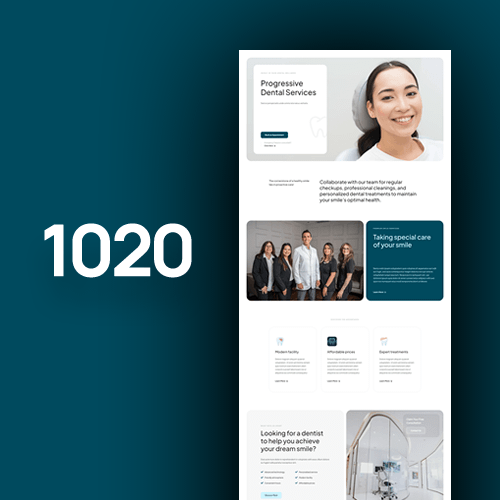Divi Theme Templates
Unlock the creative potential of your website with Divi Theme Templates! Whether you’re looking for minimalist layouts or eye-catching visuals, Divi’s templates make it easy to create a stunning website.
Capture Creativity with Divi.Express
—Go Beyond the Ordinary!
Divi theme templates are a great way to quickly and easily create stunning websites. They simplify the process of creating web design and allow you to tailor your web design to perfectly match your branding and aesthetic.
Benefits of using Divi theme templates are all about giving you more control over the look and feel of your website. With prebuilt sections and pages, you can quickly create unique designs using various content modules and styles.
Creating sections and pages is easy with Divi theme templates. With the draganddrop editor, even those without coding experience can easily combine elements to create beautiful layouts for their website pages or sections.
Benefits Of Using Divi Theme Templates
Divi theme templates offer the ideal solution for quickly and affordably creating a website that is sure to impress.
Divi theme templates make building your dream website easier than ever before. Their userfriendly interface ensures that even those with limited coding experience can easily assemble websites with beautiful designs. Additionally, they offer plenty of customization options so that you can truly make your site unique. From adding content sections to adjusting fonts and colors, you are in full control of your site’s look and feel.
Perhaps most appealing about Divi theme templates is their ability to dramatically reduce the amount of time it takes to build a website. As opposed to coding from scratch, using prebuilt layouts and components saves countless hours of tedious programming work.
In terms of costeffectiveness, Divi theme templates provide one of the best bangs for your buck when it comes to creating high quality websites. Whether you’re designing a personal blog or setting up an online store for a large company, they offer powerful features while keeping costs low. Plus they come with extensive documentation and support services should you run into any issues along the way.
Steps For Building A Website With Divi Template
Building a website with Divi templates is easier than ever! Divi is a powerful WordPress theme and page builder that makes customizing your layout quick and simple. The template setup provides intuitive controls to help you create unique designs for your website.
To get underway, initially purchase the Divi theme for your site. Following that, set up the design and initiate configuring the template. In establishing the template, ensure you include all of the pages you demand for the website as well as any other ones you might consider necessary in future. Additionally, individualize each page’s settings including menus, side bar selections and even more.
After configuring the layout and pages, it is time to personalize your design. With Divi you are empowered to craft stunning custom designs by utilizing its drag-and-drop page builder tools. Additionally, you have absolute authority over font sizes, color schemes, and even features such as background images and videos if desired.
Now it’s time to establish your website structure. This involves creating a hierarchy of pages where one leads logically from another based on user flow within your website.
Once you’ve established a logical structure for your site it’s time to start installing plugins that will enhance different areas of functionality on each page (like contact forms or shopping carts). Make sure any plugins you install are trusted sources that have good reviews from other users.
Setting Up Header And Footer On Your Divi Theme Template
First, you need to access the options in your Divi theme. To do this, go to Theme Customizer and select Header & Footer. This will open the main editing pane where you can customize your header and footer.
Entering the page gives you the capacity to move items around. This includes text boxes, iconography, pics and more. Moreover, there is a vast Header & Footer template arsenal that has several options for building headers and footers with personalized emendations of elements or altering the colors and fonts to fit your website design.
After making all of your desired changes, make sure to use the “Save as Global” option which will ensure that these changes are applied across all pages using this template. This will give each of your pages a consistent look when it comes to design that is tailored specifically for you!
In conclusion, setting up a header and footer in Divi themes templates isn’t as difficult as it might sound. With access to various customization options such as drag & drop elements or template libraries available for you, it is relatively easy for anyone to create a professionallooking website in no time at all!
Working With Modules In Your Divi Theme Template
Working with modules in Divi theme templates can be a great way to design creative websites and webpages.
The Divi Builder is one of the most popular builders available for creating custom templates. The drag & drop elements make it easy to customize your template and create pages that fit your brand’s look and feel. Plus, you can mix & match features, content structures, and design styles as needed.
Employing the Divi Builder, formulating a template is effortless. All that is required is to draw and place the elements desired into the webpage or website. This can be stored for future use, facilitating rapid application of the same structure in different webpages or sites. Particularly advantageous when reusing recurrent layouts or templates throughout all projects.
When using modules in your Divi theme template, it’s important to think about how you want to structure content on each page or website. You can use different types of headings and paragraphs, images and icons, buttons, tables and forms whatever best suits your design style and the message you are trying to communicate with visitors or customers.
Divi’s elemental dragging and dropping capability allows customers to meld functions together and Put together exclusive templates that fulfill their exact necessities. By means of this feature, people can quickly lay out their material and in no time apply any fundamental styling adjustments without having to go back to the drawing board with each new project.
Troubleshooting Common Issues With Divi Template Sites
Troubleshooting common issues with Divi Template Sites can be a daunting task, but it doesn’t have to be. With the right tools and knowledge, you can debug your template site with relative ease.
In the beginning, it is essential to recognize several of the frequent problems that could come up when operating with Divi theme layouts. These issues can range from web browser console errors to CSS disagreements and plug-in clashes.
The first is using the browser console to identify any errors or warnings in the code. This will alert you to any problems that could be causing your template not to function as expected. Additionally, checking for any CSS conflicts between multiple plugins or customizations is also a good idea as these can cause your template to malfunction as well.
As a final point, plugin clashes can likewise produce difficulties with your template site. If you observe a plugin is creating difficulties, try to disable or remove it to identify if this resolves any troubles encountered with your Divi theme templates.
By following these steps, you should have no trouble troubleshooting any common questions related to Divi theme templates sites that you may encounter. By knowing how to debug and identify problems, you’re now better equipped to tackle any template difficulties that come your way!
Website Designs With the Power of Divi Templates!
Divi is a widely-used WordPress theme that provides an all-inclusive website design package. This includes access to multiple templates that enable users to generate sophisticated and professional looks in a jiffy. Additionally, its drag and drop layout builder allows for customizing settings with ease, as well as offering a variety of page components for extended personalization capabilities. Examples include slider integration, background selection, video section incorporation, image gallery inclusion, and more!
Setting up your website with Divi templates is quick and easy. All of the templates are optimized for mobile devices so they’ll look great on any screen size. Plus there are detailed instructions included with each template making the setup process stressfree. Whether you’re creating a personal blog or launching a business website, Divi has everything you need to create an amazing website design without having to hire a designer or web programmer.
So if you’re ready to get started creating professional looking websites without spending an arm and a leg, Divi Templates has got you covered! With their vast library of customizable templates and easy draganddrop layout builder, setting up your next website project will be breeze!
Best Divi Theme Templates
Discover the world’s most beautiful Divi Theme Templates – designed to elevate your website to the next level of sophistication and style. From sleek modern designs to classic vintage elegance, our templates provide the perfect look for any occasion. Let your site reflect your unique personality and stand out from the crowd with our selection of stunning Divi Theme Templates.
3 Reasons to use Divi Theme Templates
1. Versatility
Divi has hundreds of templates, so it’s easy to find one that fits the look and feel of your website. No matter what purpose your business website or something else entirely Divi has something for you. With its library, you can customize any template to fit your brand’s unique style and needs.
2. Userfriendly Design
With Divi’s drag and drop feature, you don’t need any coding experience or technical knowhow to build a stunning website. You can edit text, move images around, and mix elements until it looks exactly how you want it all without any coding knowledge needed!
3. Comprehensive Support
Divi provides an extensive collection of educational materials and assistance with construction of your site. Their customer service crew is available at all times by email should any queries arise regarding the usage of their theme templates.