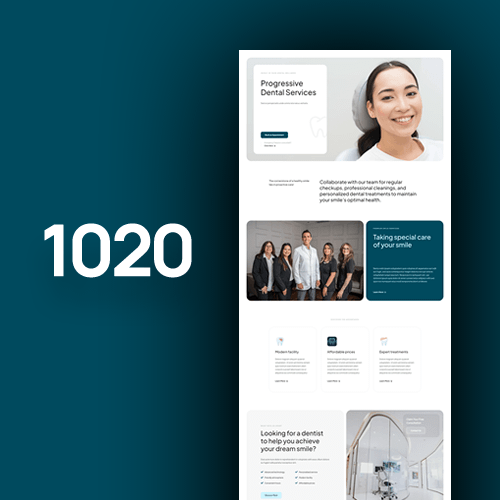Divi Layouts
Unleash Your Inner Designer and Transform Your Website Into a Masterpiece! Unlock the hidden potential of your website with Divi’s easy-to-use layouts. Whether you’re a novice or an expert, you’ll be able to craft something extraordinary with Divi’s versatile designs. Let the creative possibilities run wild and create something truly special.
Capture Creativity with Divi.Express
—Go Beyond the Ordinary!
Divi Layouts is an incredibly powerful, yet easy to use tool that allows you to design amazing layouts for your website quickly and easily. With its flexible layout options, customizable modules, and drag & drop visual builder, creating a stunning website has never been easier.
Utilize the predesigned layout options and craft a unique look for your website quickly and simply, or personalize an existing template. Easily substitute pictures and texts, incorporate complex features such as contact forms or and even tailor device responsiveness on every page.
Divi Layouts provides an intuitive drag & drop builder that allows users to generate designs without any coding requirement. Its ample selection of predefined layouts and modules expedites the process of getting started, saving the need to start from scratch.
Divi Layouts Download
Unlock the secrets of creative design with Divi Layouts! Download our library of stunning layouts and start designing your vision! From simple and modern to bold and extravagant, we have something for every taste. Unleash your creativity and create something extraordinary today!
Advantages of Divi Layouts
Creating an engaging website with a modern look and feel is easier than ever before with Divi Layouts. These readymade, prebuilt layouts offer design flexibility, drag & drop ease, and mobile responsiveness that can all be tailored to fit the needs of your business or brand.
Divi Layouts provide users with a wide range of styling options for their sites. From premade content blocks to customizable elements, users can quickly and easily create stunning websites that stand out from the competition. With global style settings available, you can also ensure your color palette and typography are consistent throughout pages.
Divi Layouts offer a cost-effective option for web development and design. With just one investment, you will not be expected to pay subscription fees or additional expenses associated with other solutions. Moreover, as no specialist web developers are needed, you can construct magnificent designs all by yourself – with no outside help required!
Overall, Divi Layouts can provide users with the necessary tools to quickly and effectively create a website that resonates with their target audience. With design flexibility, drag & drop ease, premade content blocks and customizable elements, mobile responsiveness and global style settings available – plus the added advantage of one time purchase cost – it’s no wonder so many people are turning to Divi Layouts for their website needs.
Different Types of Divi Layouts
Divi is a powerful and flexible WordPress theme. It offers countless design possibilities with a range of various layout packs, premade layouts, and more. Let’s explore some of the different types of Divi Layouts that are available to you.
For those who prefer more efficient website building, a Layout Pack option is available. It offers accelerated yet comprehensive page construction with pre-made designs. Avoid having to begin from the ground up every single time with this feature that provides unceasing access to each layout pack within your subscription.
You can also try making your own layout using the customizable Premade Layouts feature. This allows you to select from a variety of sections and elements and rearrange them however you like or edit existing sections or elements as needed. You can also use the Blank Page Builder if you prefer not to use any of the already made layouts.
Ready Made Content is another great way to quickly get started designing your website with Divi Layouts. This feature allows you to quickly drag & drop modules into place with premade content already included in each module, allowing for faster setup and configuration than creating things from scratch every time.
How to Create a Custom Divi Layout?
Creating custom Divi layouts doesn’t have to be a daunting task. Whether you’re just starting out or a seasoned pro, with the Divi Builder it’s easier than ever to create stunning and unique page designs for your website.
If you’re looking to completely customize your page design, then you can start from scratch by dragging and dropping elements on the canvas. The Divi Builder allows you to build rows and columns, add modules, adjust spacing, alter colors and more giving you full control over the design. It really is as simple as pointandclick!
Once you’ve created a layout you can save it as a layout template so that you can reuse it in multiple places throughout your site. You can also search through an open library of prebuilt layouts for inspiration if needed.
No matter what type of layout you’re after, creating custom Divi layouts has never been easier! With the power of the Divi Builder at your fingertips, it’s now possible to craft professional designs with ease. So get creative and start building!
Best Practices When Creating a Divi Layouts
Creating a Divi layout is a great way to create unique, visually engaging designs. However, there are best practices you should follow to ensure your Divi layout looks its best and functions properly. Here are some tips for creating an effective and attractive Divi layout.
Understanding Divi Modules:
Constructing an effective interface with Divi requires an understanding of the rudimentary units, or modules, of a website design. Generally these blocks can be categorized as Content Modules that are used to showcase text and pictures, Structure Modules that manipulate the position of Content Modules on the page, and Options Modules which enable customization of style for Content Modules. With a knowledgeable perception of all three varieties you will be able to assemble good-looking designs quickly and smartly.
Theme Options and Settings:
No matter what type of website design you’re creating with Divi, it’s important to adjust the theme options or settings to suit your requirements. This includes things like choosing colors that match your branding, setting up a blog page template, or changing fonts to make text easier to read. Taking the time to configure these options correctly will ensure that your layouts have a more professional look and feel.
Tips for Optimizing Your Divi Layouts
Are you feeling overwhelmed trying to optimize your Divi layouts? Don’t fret! Designing beautiful and functional layouts is a lot easier when you keep a few simple tips in mind.
Responsive Design
When designing layouts with Divi, ensuring they are responsive across all devices is important. Depending on the device your audience is using, the layout may appear differently. You can preview your layout in responsive mode before publishing to make sure it looks consistent across all devices.
Columns Layout
To craft attractive Divi designs which capture the eye, introducing columns can be an effective way to do so. Segmenting information into distinct widths will make your arrangement look more enticing whilst imparting structure. Moreover, placing content into columns helps establish a clear hierarchy within the page, allowing users to swiftly locate what they need with ease.
Utilize Spacing
A great way to make any Divi layout look more professional is to use appropriate spacing between elements. This helps separate different sections of content so readers can focus on one message at a time before moving onto another area of the page. Some general guidelines for element spacing for desktop viewers include at least16px of top/bottom padding and 8px in between rows or text lines.
Minimalism Principle
In order to create effective Divi layouts while also adhering to good visual design principles, utilize minimalism as much as possible. Minimalism means simplifying designs by removing unnecessary elements and limiting distractions.
Troubleshooting Common Issues With Divi Layouts
Troubleshooting common issues with Divi Layouts can be a difficult task. Divi Layouts are often complex and require a great deal of understanding in order to be optimized and welldesigned. However, with the right knowledge and resources, it is possible to troubleshoot common issues with Divi Layouts efficiently and effectively.
When troubleshooting Divi Layouts, it is important to start by taking stock of the layout design. Look for any errors or inconsistencies in the design, as this can help you identify problem areas and diagnose any errors faster. Additionally, pay close attention to the visual design elements make sure they are working correctly and that all images, fonts, colors, etc., are presented correctly.
Once you have identified problem areas and diagnosed any errors in your Divi Layout, it is time to start troubleshooting. Take some time to actively debug your layout look for coding or programming errors that may be causing your layout to malfunction. If needed, research any coding issues you aren’t comfortable debugging yourself or ask a professional for assistance. This will ensure that the job is done correctly and quickly minimize potential damage caused by incorrectly modified code.
Debugging and troubleshooting Divi Layout issues are paramount, but you should also optimize the layout to ensure no asset is wasted. Additionally, introducing plugins or scripts can contribute greatly towards automation of tasks, thereby saving you time and enhancing the loading speed as well as performance of your web page.
8 Reasons Why You Should Consider Using Divi Templates
Saves time
Utilizing Divi Layouts eliminates the need of starting a website from the ground up. The designs will facilitate an expedited construction process and conserve resources.
User-friendly
Divi Templates are crafted for convenience. They boast a straightforward user-interface, allowing anyone to construct a website with minimal effort, regardless of their technical proficiency.
Customizable
Divi Layouts offer a high degree of personalization. They can be quickly adapted to your particular requirements with minimal effort.
Mobile-responsive
All Divi Layouts are mobile-responsive, which means that your website will look great on all devices.
Professional design
The pre-built layouts are designed by professionals, which ensures that your website will have a professional look and feel.
SEO-friendly
Divi Templates are crafted to facilitate optimal performance in search engine rankings, thereby optimizing your site’s visibility.
Cost-effective
Employing Divi Layouts can be financially sensible, since you are not obligated to employ a web developer to construct your website from the ground up.
Community support
Divi Templates boast an engaged user base who are ready to lend a hand with any queries or problems that emerge.